


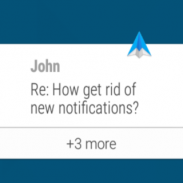

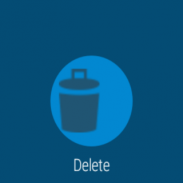
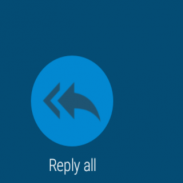
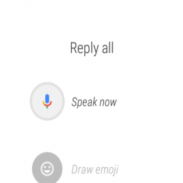
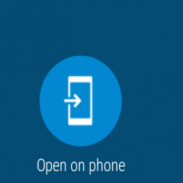
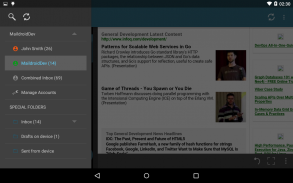
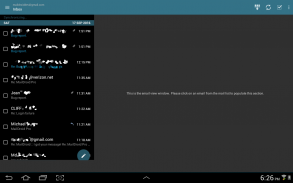
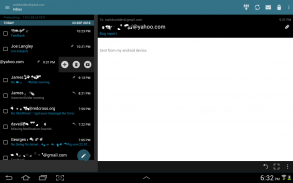
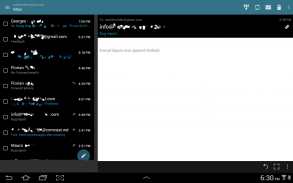














介绍 MailDroid - Free Email Application
As one of the first email clients added to the store, MailDroid focused on making email usable again. We were used to blackberry email and we wanted something like that here. We did not find anything, so we wrote our own. Give our app a try and once you see all the features it has, I promise you won't be disappointed. You can always email us and we will reply right away with help (even on weekends! Yes, we love our users!).
How is MailDroid different? For starters, it is a pure email client which means we don't have a back-end server looking at your mail. You set up your POP, IMAP, Exchange connections and the client speaks directly to the server. Second, it is powerful and yet easy to use. If you don't want to use the PGP or sMIME encryption, simply hide it. Want to use the old navigation over the new navigation drawer, your choice. Want to snooze your email or send it at a delayed time, you can do that as well! Third, we have oAuth2 to Gmail, Yahoo Mail, AOL Mail, and Outlook. oAuth2 means that the app just gets a token from those providers and does not see any password. For those of you who have had issues recently with these providers (specifically Gmail and Yahoo Mail), this is the solution! We worked with all these providers to make sure you feel super secure. Fourth, we have integrated with important and helpful third party email companies like SaneBox! Finally, we support our users! We email you back when you ask for help!!
You are our users and we have built this mail client around feedback from users. We have no agenda of what we need to add anymore, just what people want us to add. We support so many email providers automatically and for those that we can't figure out the settings for, a manual option always exists. We have added support for so many features, that many times we even forget some of the things we have added. Here is a short list:
1. Complete re-write and not based at all on the standard email application
2. Idle Push for all IMAP servers that support it
3. Download attachments to your device using any file explorer or use the built in file manager to manage your files
4. Settings Support for signature, font size, ring tone, led color, icon selection etc.
5. Custom Mail Rules
6. Spell Check
7. Search your mail online (for IMAP servers only) or offline for both IMAP and POP3 servers
8. Password Protection
9. Microsoft Exchange 2003,2007,2010, Office 365 servers
10. Full WYSIWYG editor
11. Split screen for tablets
12. Calendar integration using ICS attachment (exchange 2007/2010 and CalDav support is coming)
13. Cloud storage integration to save attachments (dropbox, box.net, Google drive and SkyDrive/OneDrive)
14. Customize your inbox styles and themes to your preference
15. Spam Filter Plugin --> REQUIRES IN-APP PAYMENT
16. Email Threaded Mode
17. Light Flow, Tesla Unread, Apex Launcher, and Dashclock Integration
18. Different notification styles and icons
19. Identities/Aliases supported
20. Backup SMTP Provider
21. open PGP support using PGP Inline or PGP MIME
22. S/MIME support for all email providers
23. oAuth2 support for Gmail, Hotmail/Outlook, Yahoo, and AOL Mail
24. Support for SaneBox
25. Much more....
OK, that was a long list, but at least we left it with Much more... instead of going on. So why are you wasting time reading any more, just download the app and mail will finally work again for you!
NOTE: This is the ad supported model, a pro version exists as well on the store
NOTE: ACTIVESYNC IS NOT SUPPORTED AT THIS TIME!
NOTE: SPAM SUBSCRIPTIONS DO NOT CARRY OVER TO THE PRO VERSION!
Please email support if you have any questions
作为第一个电子邮件客户端之一添加到存储,MailDroid专注于制造重新将电子邮件可用。我们分别用BlackBerry电子邮件,我们希望这样的事情在这里。我们没有发现任何东西,所以我们写我们自己的。给我们的应用程序试一试,一旦你看到它拥有的所有功能,我答应你会不会失望。您可以随时给我们发电子邮件,我们将回复马上与帮助(即使是!是的,我们爱我们的用户周末!)。
如何MailDroid有什么不同?对于初学者来说,它是一个纯粹的电子邮件客户端,这意味着我们没有一个后端服务器在看你的邮件。您设置POP,IMAP,交换连接和客户直接说给服务器。其次,它是功能强大且易于使用。如果你不希望使用PGP或SMIME加密,只需将其隐藏。要使用旧的导航在新的导航抽屉,你的选择。想打盹您的电子邮件或在延迟时间发送,你可以做到这一点的!第三,我们的OAuth2到Gmail,雅虎邮件,AOL邮件和Outlook。的oauth2意味着应用程序只是从这些供应商获得一个令牌,并没有看到任何密码。对于那些你们谁与这些供应商(特别是Gmail和雅虎邮箱)最近有问题,这是解决方案!我们与这些供应商合作,以确保您感觉超安全。第四,我们集成了重要和有益的第三方电子邮件公司,如SaneBox!最后,我们支持我们的用户!当你寻求帮助,我们向您发送电子邮件回来!
你是我们的用户,我们已经围绕这个反馈邮件客户端从用户。我们没有,我们需要再增加,人们希望我们刚才添加什么什么议程。我们自动为那些我们无法弄清楚的设置支持这么多的电子邮件提供商,手动选项始终存在。我们已经增加了对这么多的功能,很多时候我们甚至忘了一些我们已经添加了东西。这里是一个简短的清单:
1.完全重新编写,而不是根据所有的标准电子邮件应用程序
2.空闲推为所有支持IMAP服务器
3.使用任何文件浏览器,或使用的附件下载到您的设备内置的文件管理器来管理您的文件
4.设置支持签名,字体大小,铃声,LED彩,图标选择等。
5.自定义邮件规则
6.拼写检查
7.搜索邮件在线(仅适用于IMAP服务器)或脱机为IMAP和POP3服务器
8.密码保护
9.的Microsoft Exchange 2003,2007,2010,Office 365的服务器
10.全所见即所得的编辑器
11.分屏平板电脑
12.日历集成使用ICS附件(交流2007/2010和支持CalDAV来了)
13.云存储集成到保存附件(Dropbox的,box.net,谷歌驱动器和SkyDrive的/ OneDrive)
14.自定义您的收件箱的风格和主题,以自己的喜好
15.垃圾邮件过滤器插件 - >要求-APP支付
16.电子邮件线程模式
17.光芒流转,特斯拉未读,顶点发射器,以及集成Dashclock
18.不同的通知样式和图标
19.身份/支持别名
20.备份SMTP提供商
使用PGP在线或PGP MIME 21.打开PGP支持
22. S /为所有电子邮件提供商MIME支持
适用于Gmail,Hotmail的/ Outlook中,雅虎和AOL邮件23 OAuth2支援
24.支持SaneBox
25.多....
OK,这是一个长长的清单,但至少我们用得多离开它......而不是去上。那么,为什么要浪费时间阅读更多的,只是下载的应用程序和邮件最终会为你再工作!
注意:这是广告支持的模式,专业版的存在,以及在商店
注:ACTIVESYNC不支持AT这一次!
注意:垃圾邮件订阅不结转到专业版!
请发送电子邮件支持,如果您有任何疑问











